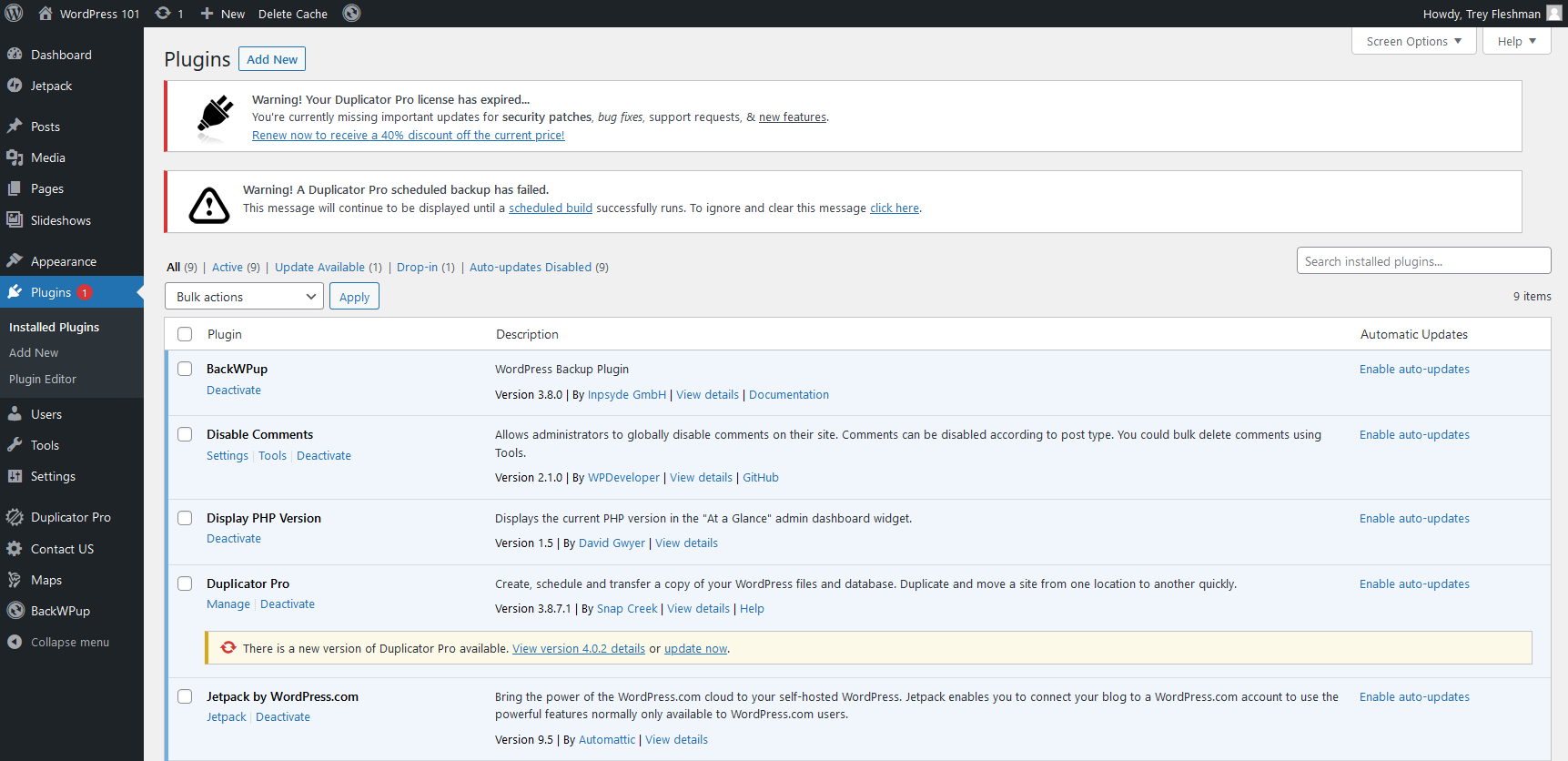When you first create WordPress a set of preinstalled Plugins are available. A plugin is small program or additional code create by the users and developers of WordPress that increase the functionally of using WordPress and adds new features to WordPress.
They are an open public and can be easily installed and activated. If there is a way do something using code, someone has created a Plugin others can use.
A list of Plugins used in this WordPress 101 guide is shown in the image below.
You can add new Plugins, edit settings of a Plugin (if available), deactivate, or delete a plugin by selecting on the Plugin drop down or on the links below:
You can also see the Plugins that were added to this site.
For more information about WordPress Plugins click here https://wordpress.org/plugins/.