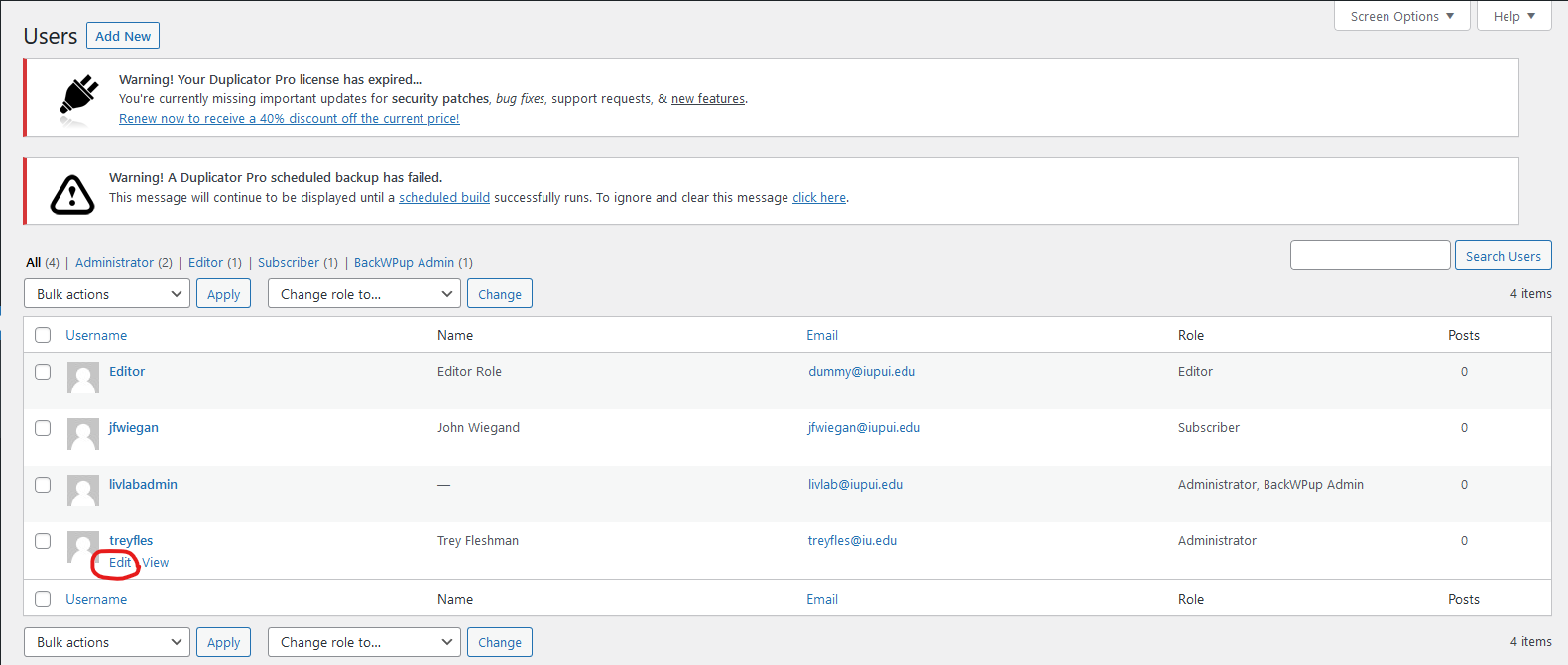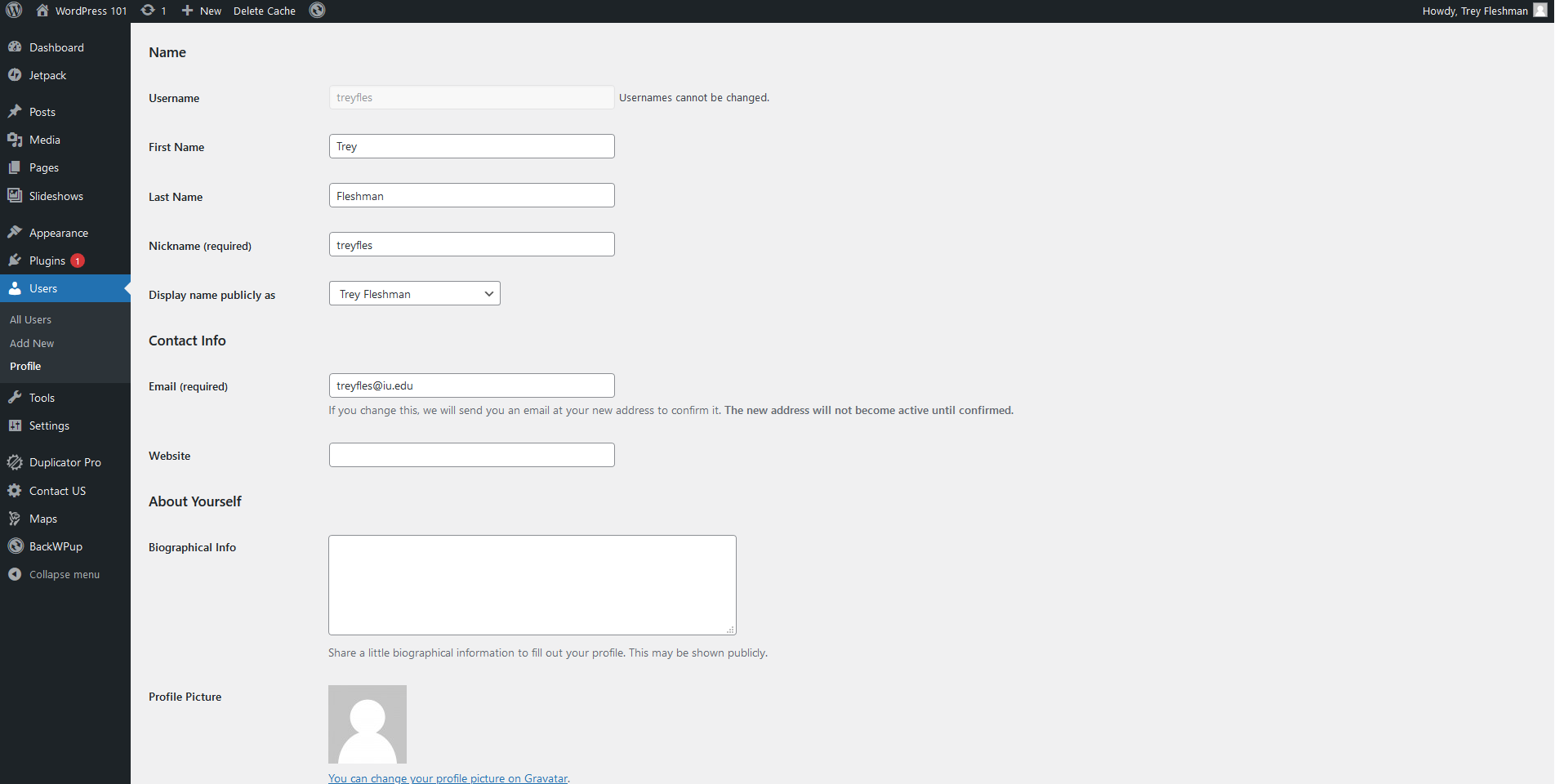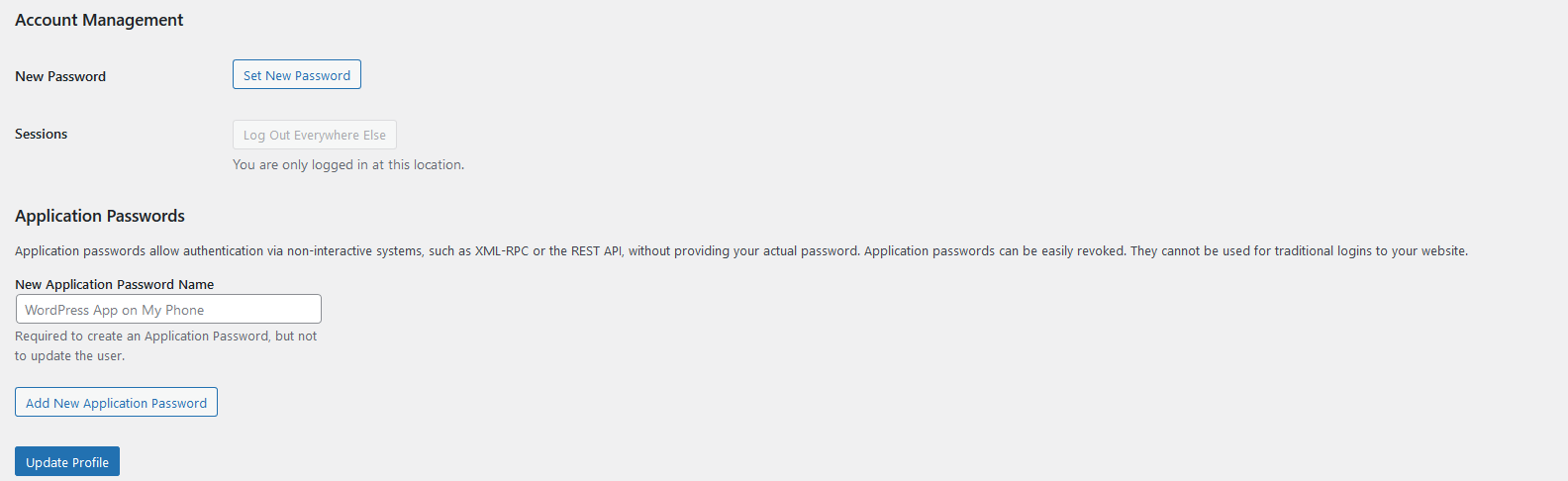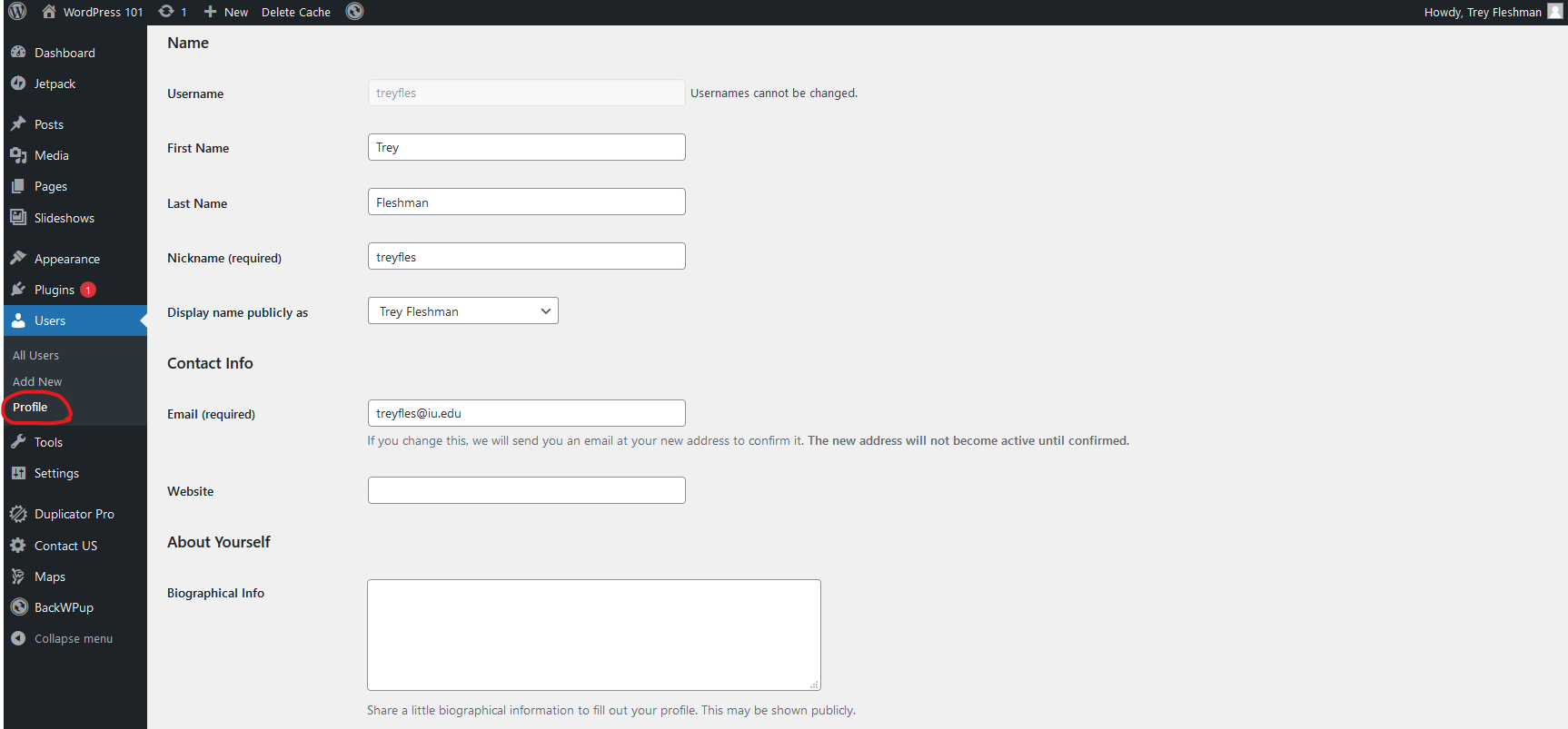After a user has been created, you can edit that user’s information and create a new password.
Edit Other Users
To edit a user go into Users or All Users.
Hover over the user you want to edit then select the Title of the user or Edit as shown in this image.
After the selection the “Edit User” will appear where you can edit the user’s information or create a new password for the user.
Edit Your Profile
This page will open “Edit User” to edit your profile.
This is the same as hovering over your profile then select the Title or Edit as shown in this image.